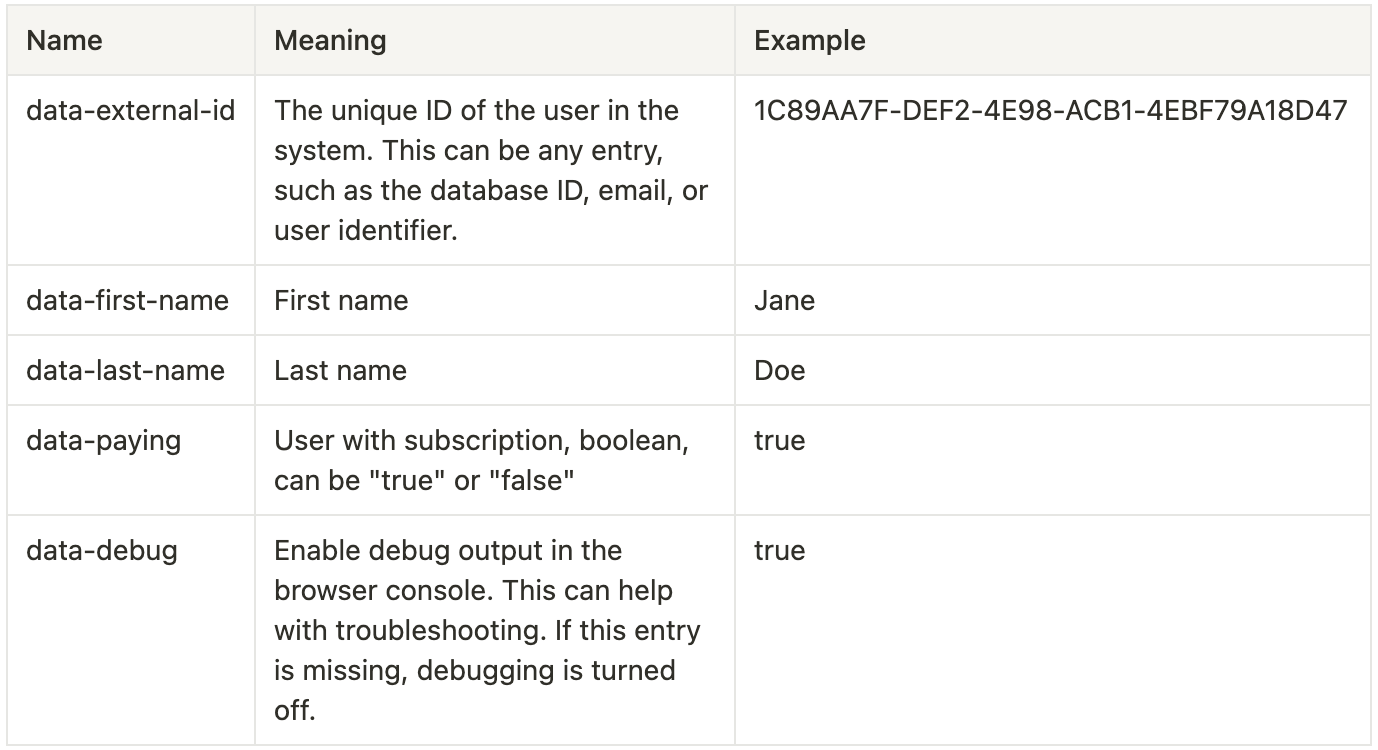To identify paying subscribers or member (the Paying segment) correctly, you need to add that information from your system. Simply put: If you tell Flux whether someone is paying or not, Flux can run two different versions of the script – and thus show paying members the ideal flow.
You will probably need help from a software developer to add the appropriate parameters. They will quickly understand how to do it.
The additional parameters will then be recognized by the script. The corresponding information will be stored in your Flux backend. If anything changes in the data, it will be retransmitted. If you add a user ID, we update the entry in the database. Otherwise, we create a new entry.
Example
<script defer data-external-id="external-id" data-first-name="Jane" data-last-name="Does" data-debug="true" src="http://app.flux.page/creators/97959e49-0bd8-4f8c-b822-93a75e59cd83/widget"></script>