To reset the password, follow the steps below.
1. Navigate to your flux.page and click LOGIN.
2. Click FORGOT PASSWORD?
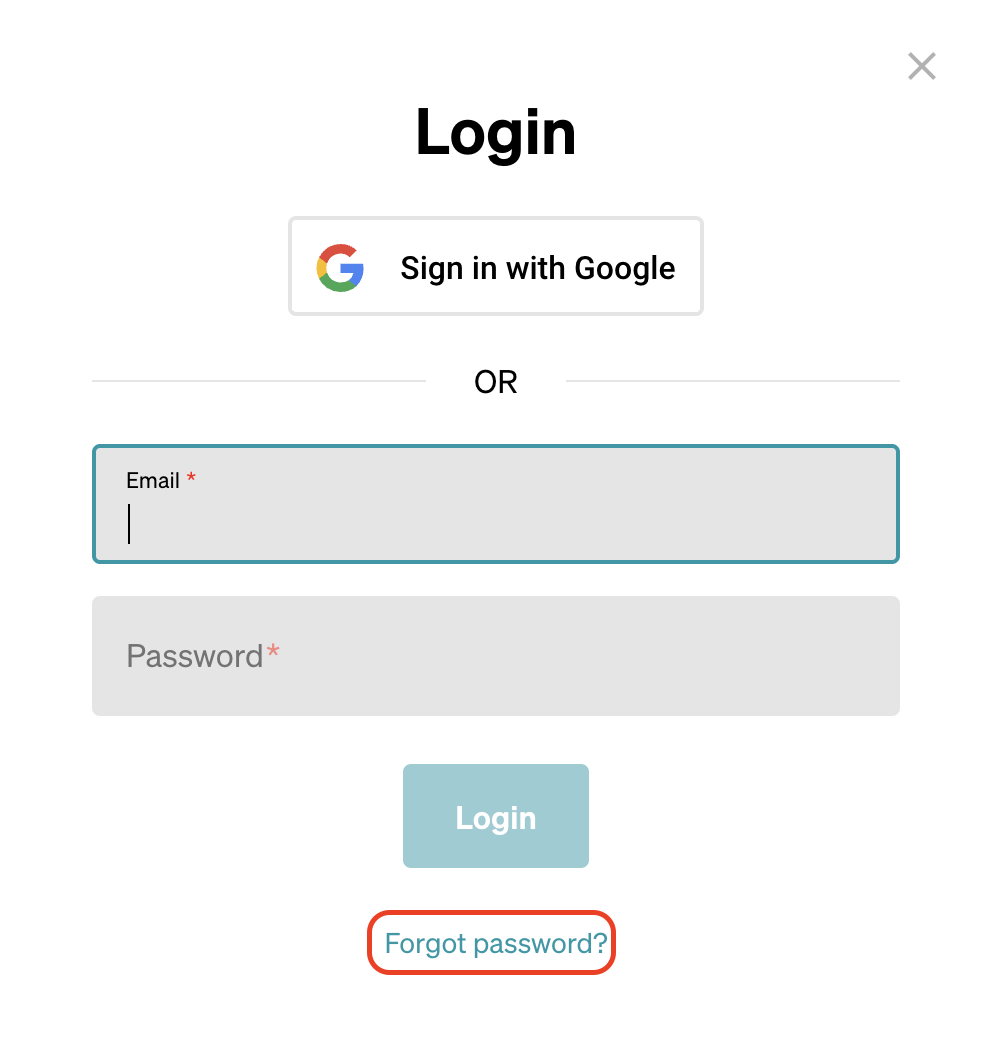
3. Enter your email address, then click SEND RESET EMAIL.
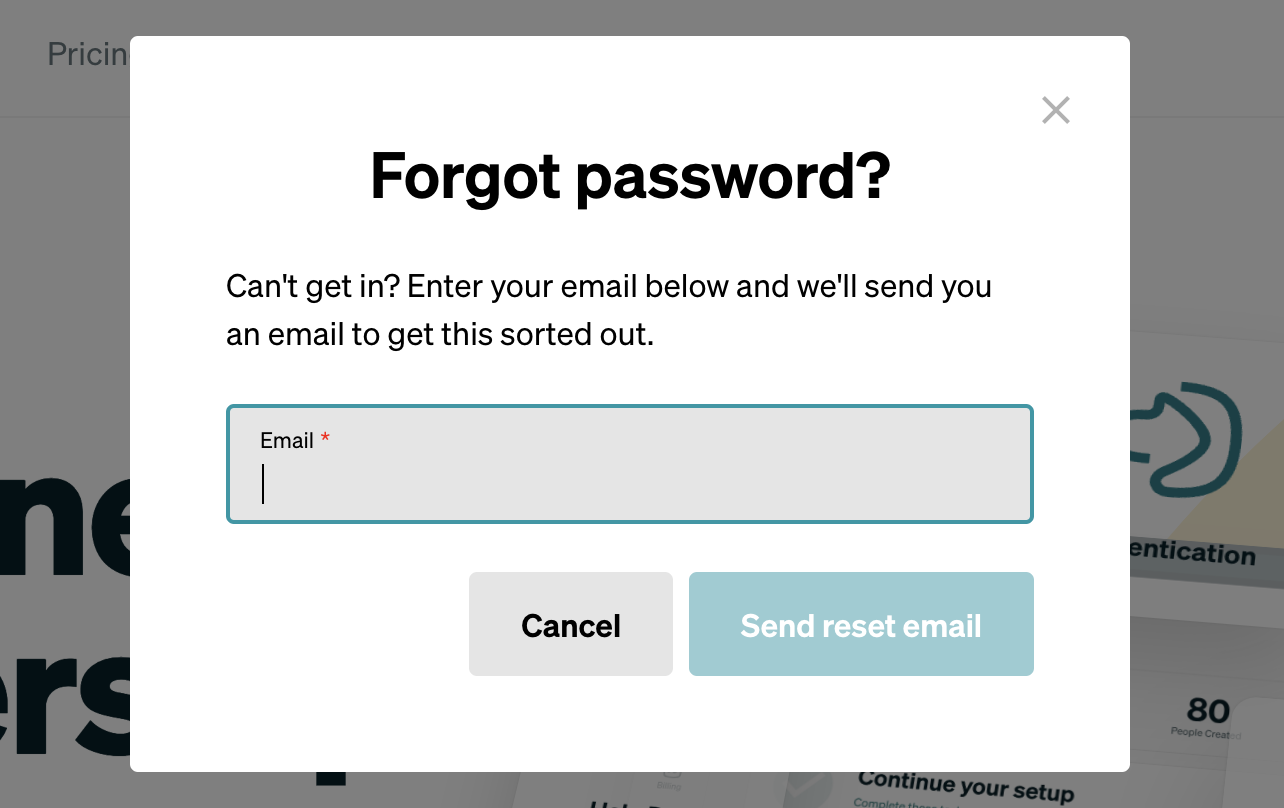
4. The email address you entered will then receive an email with "Reset your password" in the subject line. Click RESET YOUR PASSWORD to establish a new password, then try logging in again.
